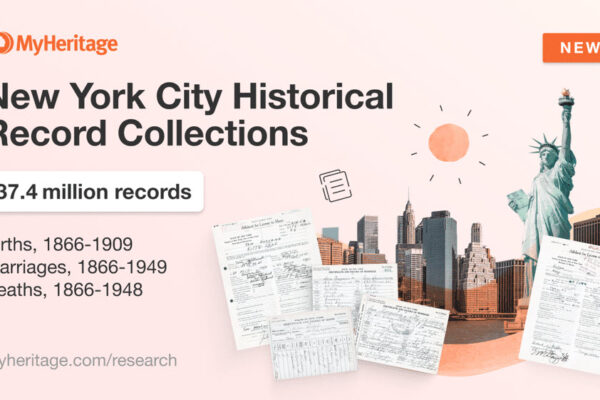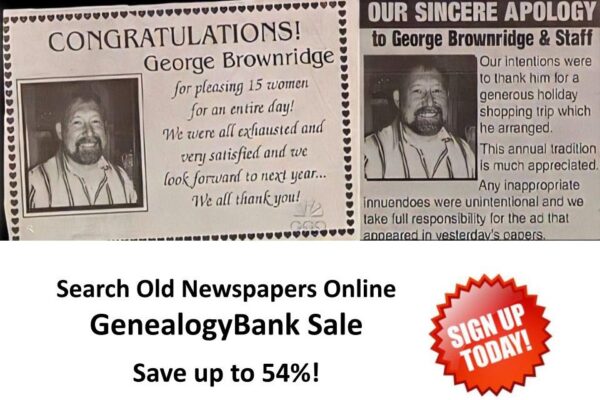Get the most out of your DNA data! Learn how to download DNA data and upload it at another site … and why you would want to do this!

So, you’ve taken a DNA test from one of the major DNA testing companies that offer services for genealogy and family history research. Here’s how to download your DNA test data and then select another platform to which you can upload that same data:
DNA Test Data Action Plan
- Download DNA Test Data in .zip file format.
- Backup DNA Test Data file.
- Review DNA testing sites that allow DNA Test Data uploads. Understand a) what you can do with your data on the site; b) what the site can do with your data; and c) if there is a fee for uploading data.
- Upload DNA Test Data to sites. Determine if there is a waiting period before results are available and check notification settings.
Downloading Your DNA Test Data
Contrary to many erroneous news articles you may have seen as to “who” owns your DNA, the fact is that you own the DNA test data once you’ve taken a DNA test and have been notified that results are ready for you to view. The first thing you should do is go to the DNA testing website, login, and then figure out how to download the data.
23andMe
Accessing Your Raw Data: You can access your raw genetic data within your 23andMe account one of two ways:
- Navigate directly to https://you.23andme.com/tools/data/ or
- Click on Tools in the navigation bar at the top of your homepage and select Browse Raw Data from the available tools.
The main view of the Browse Raw Data feature shows the same pictorial representation of each chromosome—including a Y chromosome—for all users. It is important to note that except in rare genetic cases, women do not inherit a Y chromosome and will see “not determined” for markers found on the Y chromosome.
Downloading Your Raw Data: To download your raw data, click on the Download tab from within the top navigation bar within the Browse Raw Data tool and scroll down until you see the “Submit request” button. You will receive an email to the email address associated with your 23andMe account when your raw data download file is ready. Typically, files are ready within one hour.
Read Accessing Your Raw Genetic Data for information from 23andMe about accessing your 23andMe DNA test data.
AncestryDNA
Accessing Your Raw Data: Here is how to download your AncestryDNA test data:
- Sign in to your Ancestry account.
- Click the DNA tab and select Your DNA Results Summary.
- Click Settings on the right side of the page.
- Click Download DNA Data on the bottom of the page.
- Enter your password and click Confirm. This will trigger an email containing a link to confirm the download. The link will expire in seven days. If the email is deleted or never arrives, please restart the process.
- Open the email and click Confirm Data Download.
- Click Download DNA Data. The file will be downloaded to your computer.
Read Downloading DNA Data for information from AncestryDNA about accessing your AncestryDNA test data.
FamilyTreeDNA
Accessing Your Raw Data: Here is how to download your FamilyTreeDNA test data:
- Sign in to your myFTDNA account.
- On the menu bar, click myFTDNA > MyDNA > Family Finder > Download Raw Data.
- Click on the data and build you wish to download.
Read Downloading Family Finder Data for information from FamilyTreeDNA about accessing your Family Finder DNA test data.
MyHeritage DNA
Accessing Your Raw Data: Here is how to download your MyHeritage DNA test data:
- Hover over the DNA tab and go to Manage DNA kits.
- On the right hand side of the MyHeritage kit, click on the three dots and choose Download.
- A window will pop up with information on what you are about to download. Click Continue.
- In the next popup you will be asked to accept the MyHeritage Terms of Service and the Privacy Policy, then click Continue.
- An email with instructions will be sent to your registered email address.
- Find this email in your mailbox and click on the download link. Important: The link is only valid for 24 hours. If you haven’t used the link within 24 hours, you will need to start the process again from step 1.
- Once you click on the download link, you will be redirected to the MyHeritage site. Enter your password and click the Download button.
- The file will be downloaded to your computer.
Read How do I download my raw DNA data file from MyHeritage? for information from MyHeritage about accessing your MyHeritage DNA test data.
Uploading Your DNA Test Data
Here is a list of each of the major DNA testing companies and how they handle import of DNA test data:
23andMe
At this time, 23andMe DOES NOT allow users to import DNA test data from other DNA testing companies.
AncestryDNA
At this time, AncestryDNA DOES NOT allow users to import DNA test data from other DNA testing companies.
FamilyTreeDNA
FamilyTreeDNA accepts DNA test data from 23andMe, Ancestry, Geno 2.0, and MyHeritage. Note: FamilyTreeDNA uses a “freemium” model for transferring DNA test data to its database and only accepts autosomal DNA test data uploads.
“Upload your AncestryDNA™, 23andMe©, or MyHeritage™ autosomal DNA data to FamilyTreeDNA and connect with new relatives for FREE.
The following result files can be transferred:
-
- AncestryDNA™
- 23andMe© (V3, V4, and V5)
- MyHeritage™ (Results received after March 1, 2019)”
Read Upload your DNA data and discover new connections for FREE at FamilyTreeDNA about uploading your DNA test data to FamilyTreeDNA.
MyHeritage DNA
MyHeritage DNA accepts DNA test data from 23andMe, Ancestry, and FamilyTreeDNA free of charge. Once uploaded you will be able to see your DNA Matches with other MyHeritage users.
To unlock added features (ethnicity estimate, chromosome browser, trees of DNA matches, shared DNA matches, shared ethnicities, and shared ancestral places), there is a $29 USD charge.
Read How to Upload Your DNA Data to MyHeritage at MyHeritage about uploading your DNA test data to MyHeritage.
Editor’s Note: Visit DNA Bargains at https://dnabargains.com for the latest, up-to-date coupons and promo codes BEFORE you purchase any DNA test kit.
©2023, copyright Thomas MacEntee. All rights reserved,