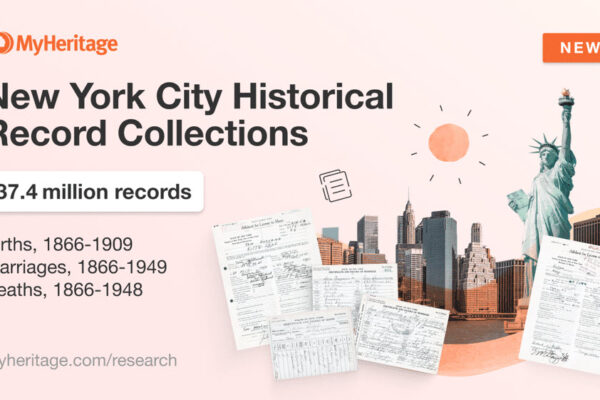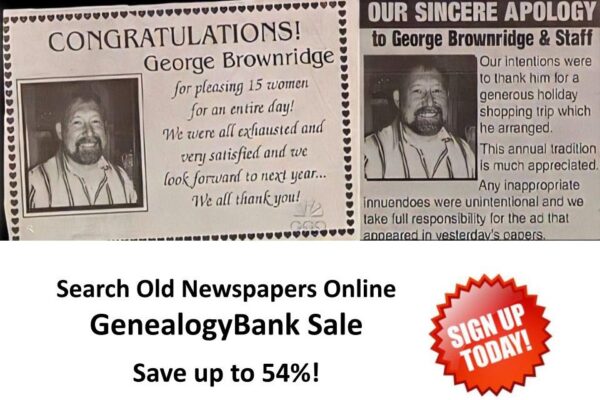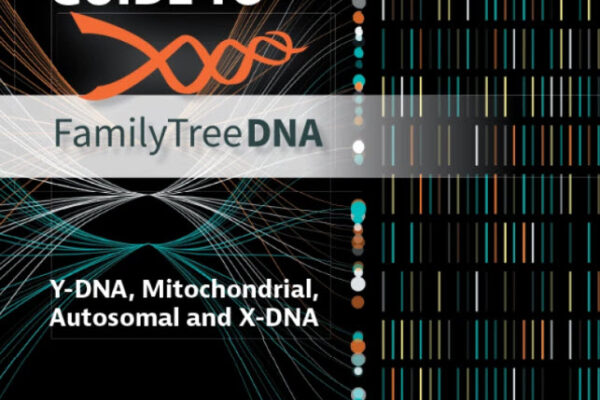Thomas … Can I Get a Wireless All-In-One Office Device that Prints Only Black and White?
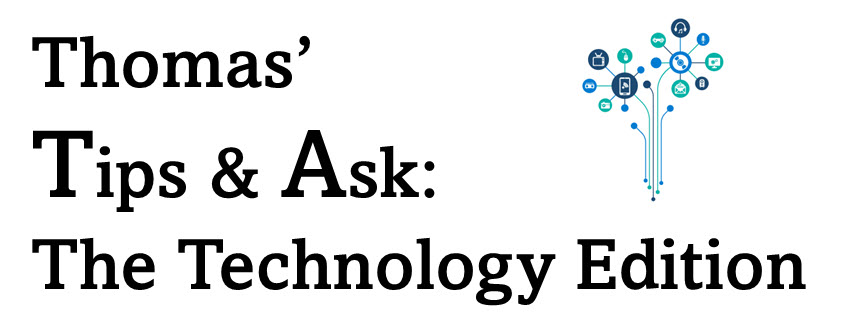
Recently, a follower expressed their frustration with having to constantly replace printer ink cartridges when all they ever printed was in “black and white,” aka “monochrome printing.” Their current “all in one” office device is also used for scanning; however, it won’t print unless ALL four ink cartridges are in place and have a minimum amount of ink. For them their ideal device would be a wireless, all-in-one (printer/scanner) that only prints black ink.
The Latest Trends in All-In-One Devices
A few years ago, a typical “all-in-one device” included the ability to print, scan, photocopy, and fax documents. As technology changed, so did these devices. Many of them no longer include a fax component, some even require wireless technology to connect to a computer or laptop, and the inkjet versions require the standard four ink cartridges, even to print monochrome.
These design decisions are made by the manufacturers based on what users want and how they use the devices. In 2023, such users tend to be younger than the average genealogist. But I bet that the youngest users don’t even see a need for “all-in-one” devices since everything can be done on their mobile phones, right?
Monochrome Printing Options and All-In-One Solutions
- The best option for monochrome printing is to switch to a laser printer. Currently most inkjet printers are color printers and require the standard four ink cartridges. If you want a dedicated workhorse printer for printing black text on white paper, laser is the way to go.
- Wired monochrome printers will cost slightly more than wireless. Closely check the technical specifications to ensure you can connect a cable from the printer to the computer AND verify the type of connection AND if the cable comes with the printer.
- Finding a wireless all-in-one laser monochrome printing device is next to impossible. I would seriously consider getting two devices: a laser monochrome printer and a scanner. And while you can easily find a wireless laser printer, most scanners are “wired” due to the processed used to scan a document.
Conclusion
Remember the Rolling Stones song “You can’t always get what you want?” That pretty much sums up the state of all-in-one office devices. They aren’t designed like cars where you have a slew of options you add on and create a customized device to suit your work habits. You may have to consider a “multi-device” approach meaning a monochrome printer AND a flatbed scanner. OR a monochrome printer and a scanning app on your mobile device.
Before making any purchase, do some serious thinking as to HOW OFTEN you will utilize each function. Printing only with black ink 80% of the time and only scanning every so often? I would recommend a monochrome laser printer and a small flatbed scanner.
Also look at your printing habits! Personally, I always “think before I print” and say to myself, “Could I get by with a PDF digital copy of that document?” Doing so has not only greatly reduced my need to print, but also has saved me a ton of money on printer ink and toner. In fact, in our household we are now down to just one wireless all-in-one color office device, and we only use it occasionally!
Resource List[i]
These are the devices I currently recommend. Always stick with a well-known name such as Epson, Canon, Brother, etc. There are quite a few new companies selling cheap devices that just can’t perform like the tried-and-true devices.
Also remember that the ONLY review site I trust for office technology is CNET Reviews (https://www.cnet.com/reviews/). Don’t bother with review sites you find through a Google search. Many of them are “gamed” meaning that manufacturers “pay” to have their review rank high.
- CamScanner App
https://www.camscanner.com/
- Canon CanoScan Lide 300 Scanner
https://amzn.to/3wQGKLd
- Canon imageCLASS MF3010 VP Monochrome Laser Printer with Scanner
https://amzn.to/3RvMJP8
- CZUR Lens800 Pro Portable Document Scanner
https://amzn.to/3XYHnOX
- Epson Perfection V39 Color Photo & Document Scanner
https://amzn.to/3HUzrZp
- HP LaserJet M110we Wireless Monochrome Printer
https://amzn.to/3HT6QU4
Download PDF Article
You can download this helpful article as a PDF by clicking below. Please share with your fellow genealogists and family historians as well as members of your genealogy society!
[i] My site, Genealogy Bargains is a participant in the Amazon Services LLC Associates Program, an affiliate advertising program designed to provide a means for me to earn fees by linking to Amazon.com and affiliated sites.
©2023, copyright Thomas MacEntee. All rights reserved.